Interactive Components
This is a list and description of the interactive components in the Virtual Exercise that can be used to create engaging exercises. The components need to be adjusted to specific exercises
The document is broken into 2 parts:
- Generic interaction describe what generic interactivity the current game mechanics can provide
- Implementation of components into specific hazmat training tailored component to be placed into a virtual exercise
Generic Interactions:
There is a distinction, whether an action is invoked for everybody or just for the student that invoked the action. Both are possible.
The teacher can click on items that will invoke an action for every student.
Click a button on the info box The box provides several buttons (or icons). Clicking on them will call a function that can perform an action like start a video, create a new mesh, open a modal window
Click on a mesh (object) in the exercise. You can click on any object in the exercise to invoke a function that performs some action.
Various generic actions:
- Let an object appear
- Start, Stop, and rewind a video
- Start an animation (like starting a smoke)
- Show a Sensor Simulator Display
- Create an individual multiple choice box
- Create a survey for everybody
Components Available
Below is a list of components that are currently implemented throughout various exercises.
Show list of students
The teacher can see the list of studentsCreate a Decon Zone
Clicking on a sign will create a decon zone consisting of 4 components: on ground sheet for tools and 3 decon basinsCreate Smoke
Smoke can come out of a dumpster or anything elseSensor Simulator
A sensor simulator shows levels of sensors like PID, LEL. These levels can be configured.Hazard Label Modal
Clicking on certain objects will bring up a model with the HAZARD Label of the objects. Additional questions can be shown in the modal window.Survey, Multiple Choice, Voting
A survey can be shown to all students with a multiple choice question. THe students will see all the results of everybody as a bar chart.Flag waving
A flag can be posted to show the wind direction.Opening Door or Containers
Doors can be opened for all students simultaneouslyClickable Map
Map can be used to get suggestions from students for locations (decon, first aid)Virtual Exercise Images
Buildings --------------------------------------------------------------
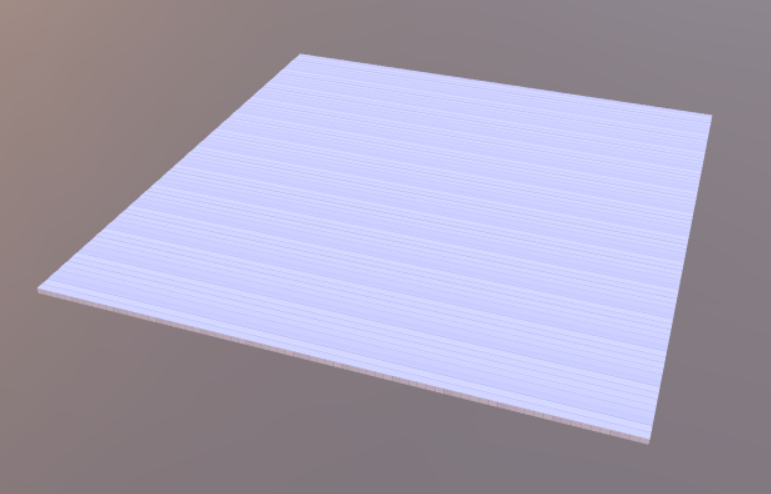
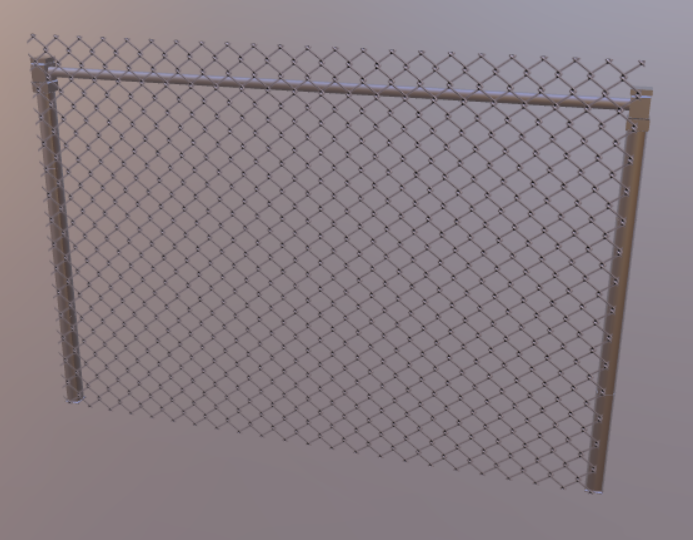
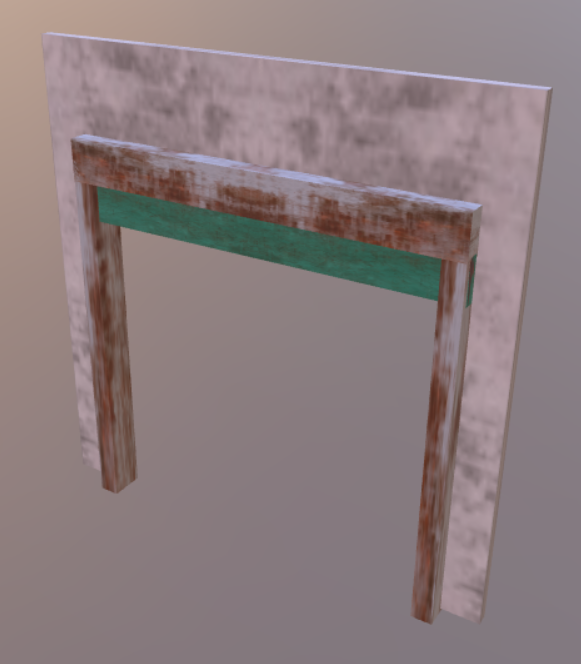
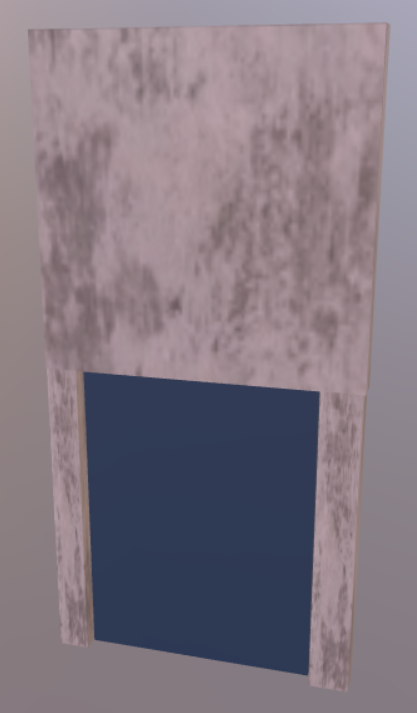
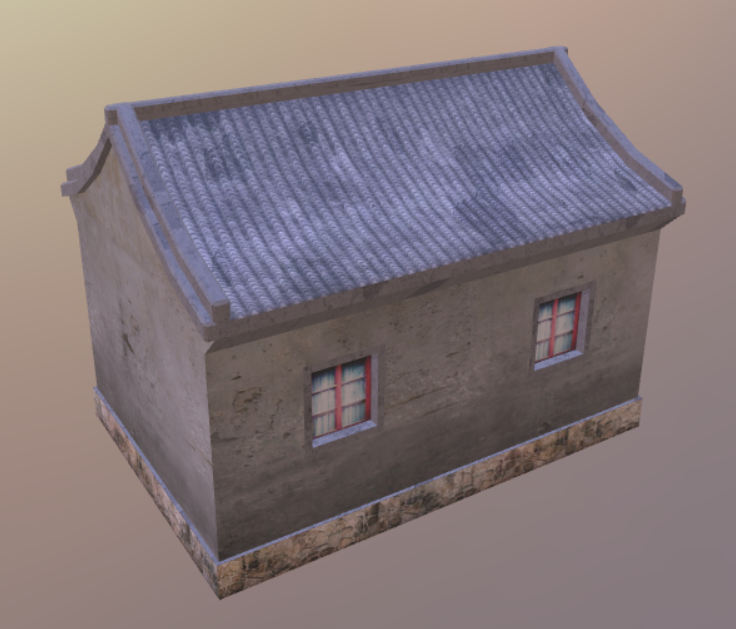
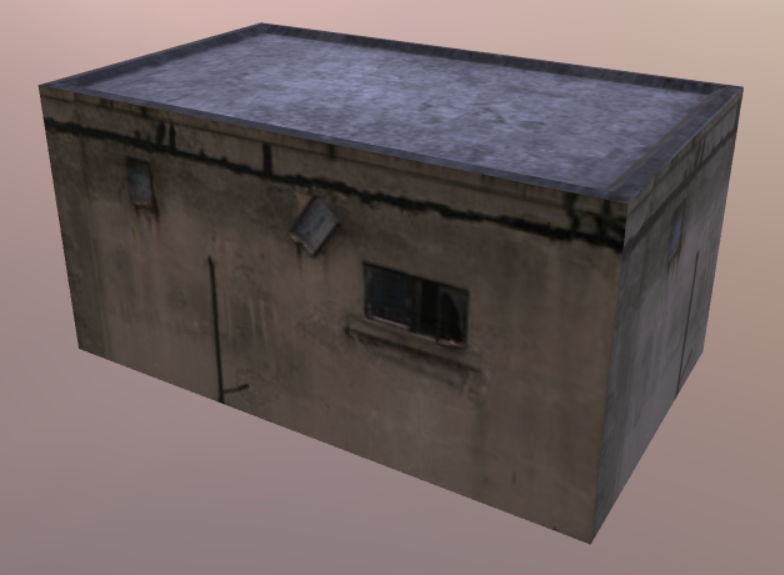

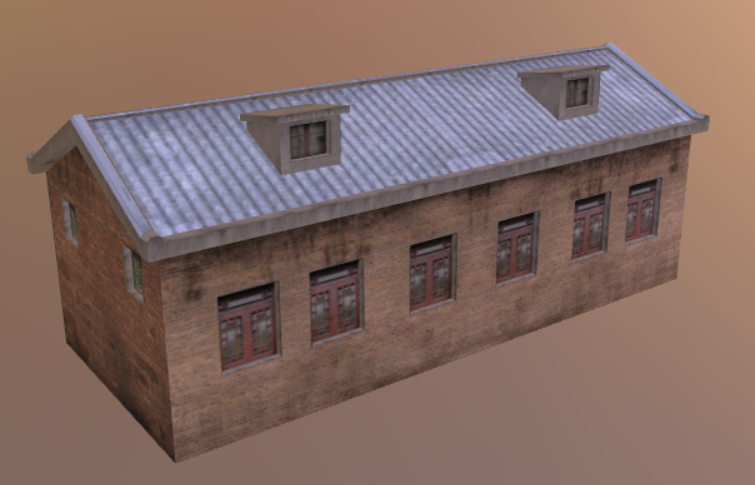
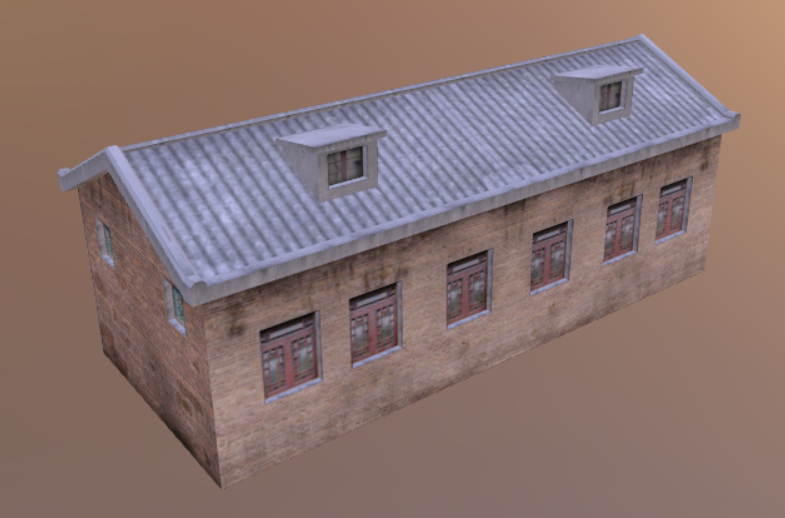

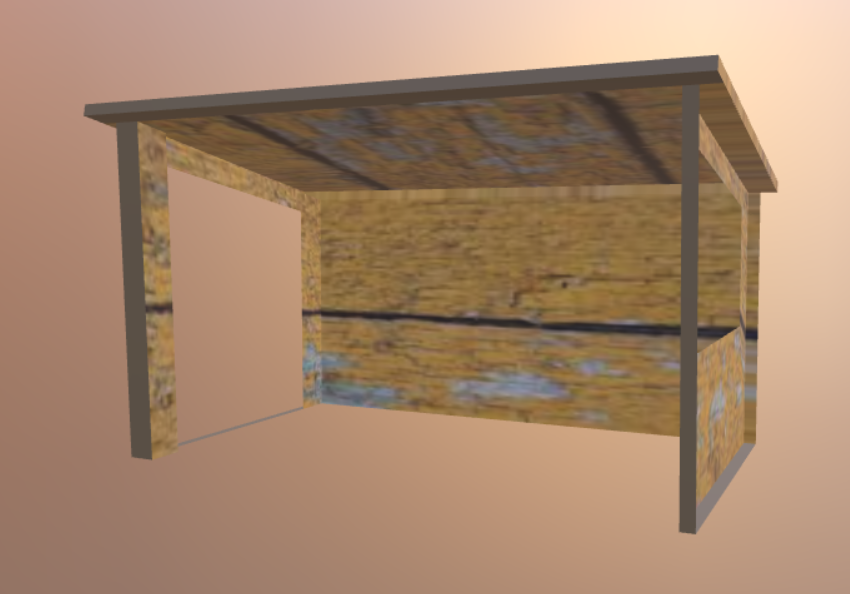
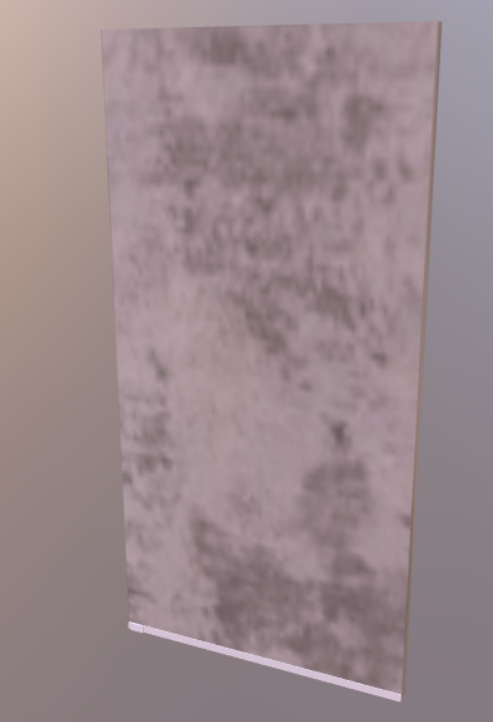
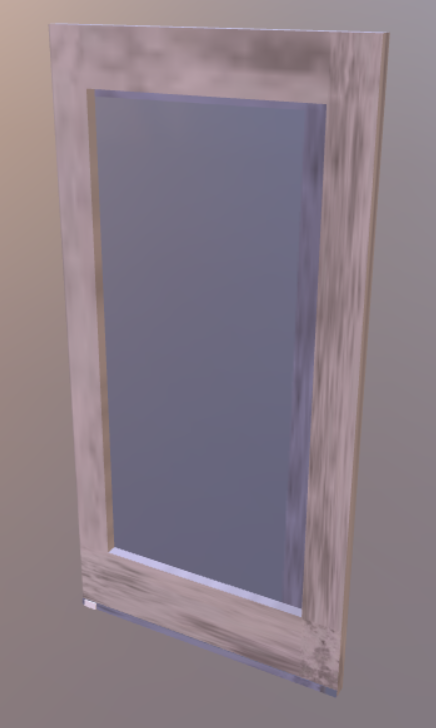
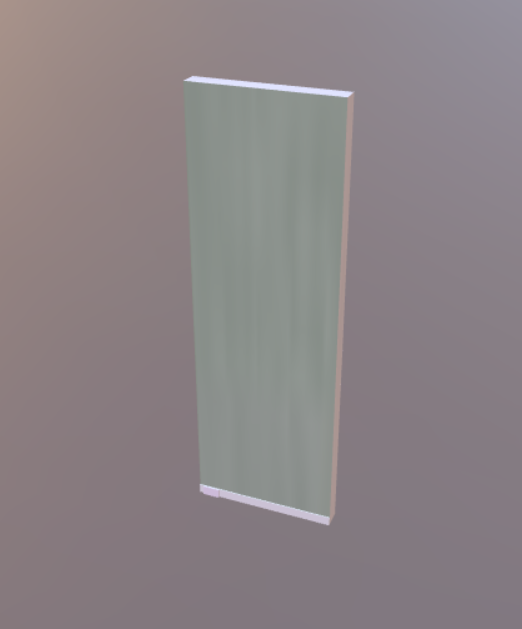
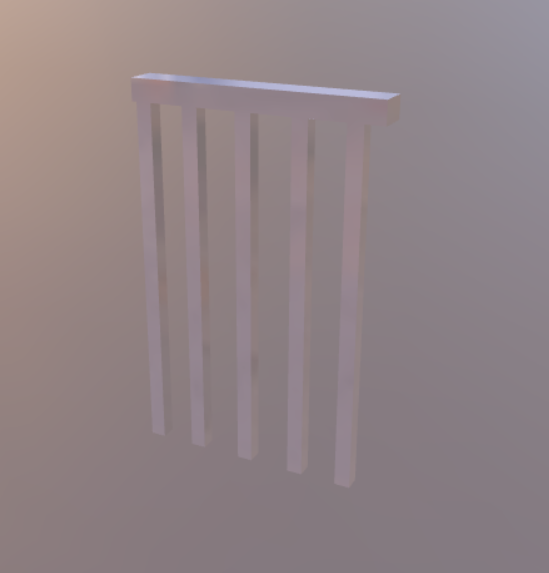
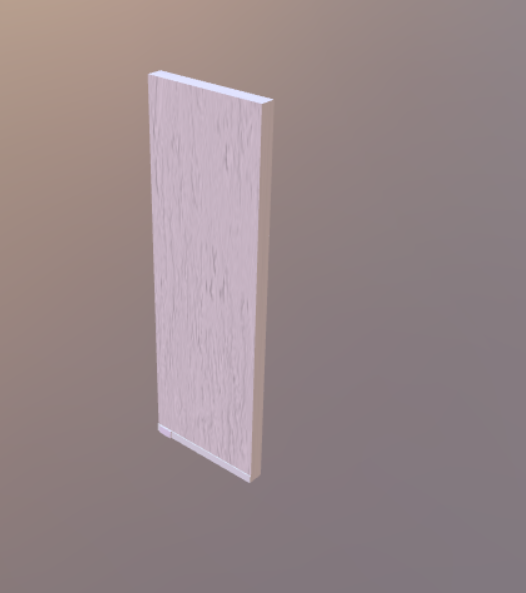
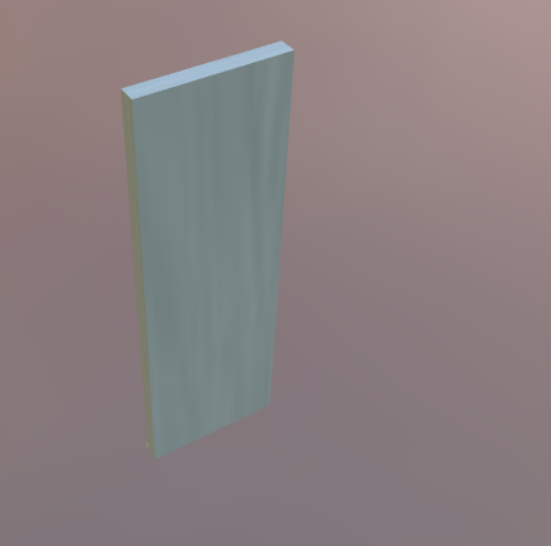
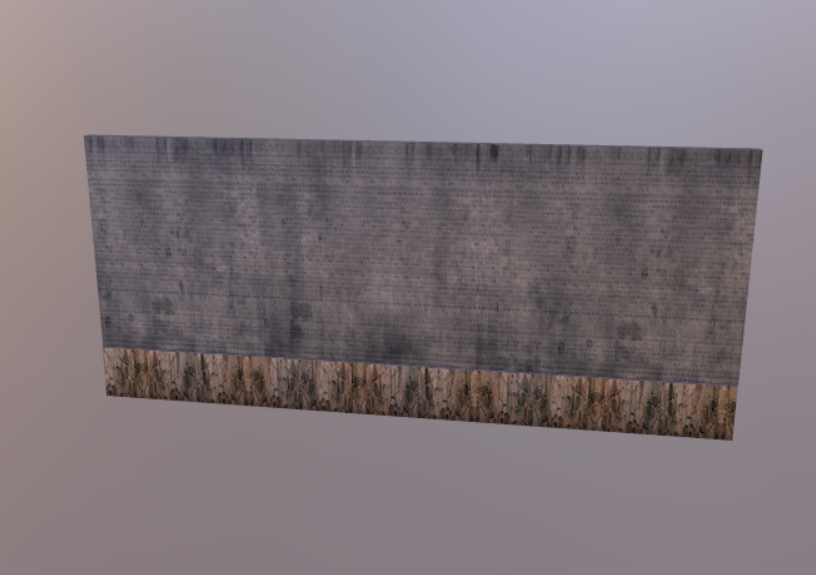
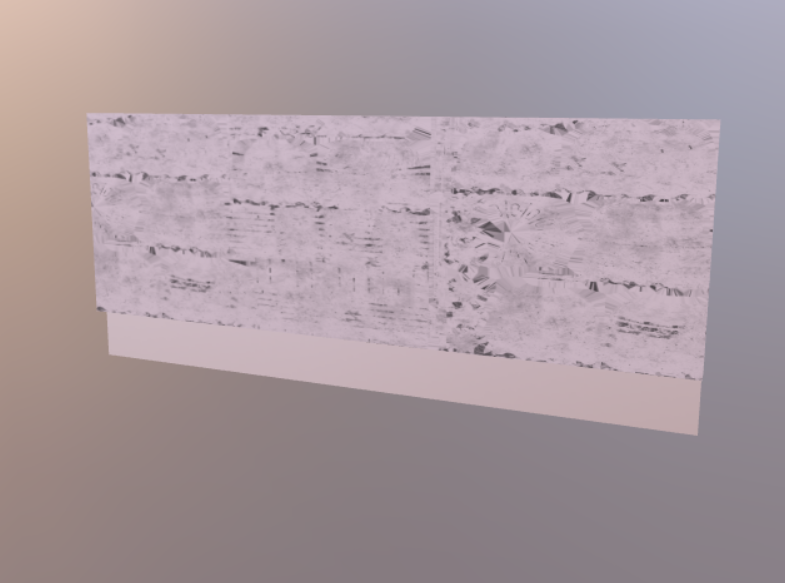
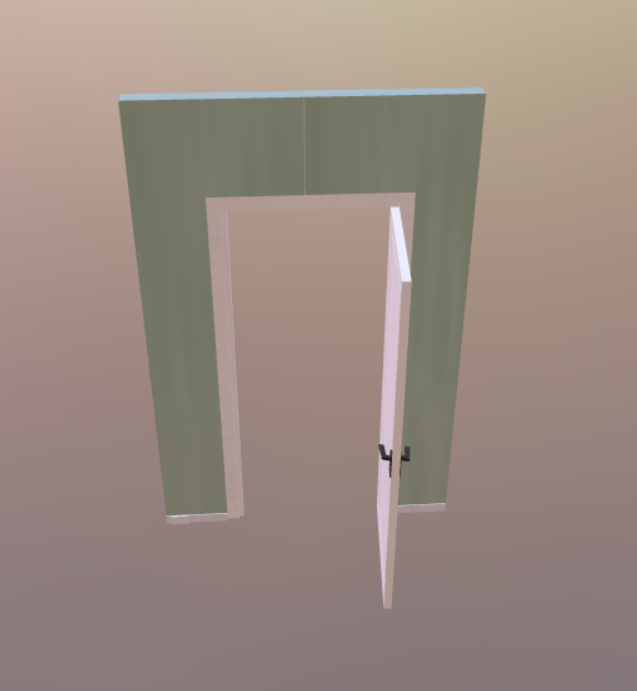
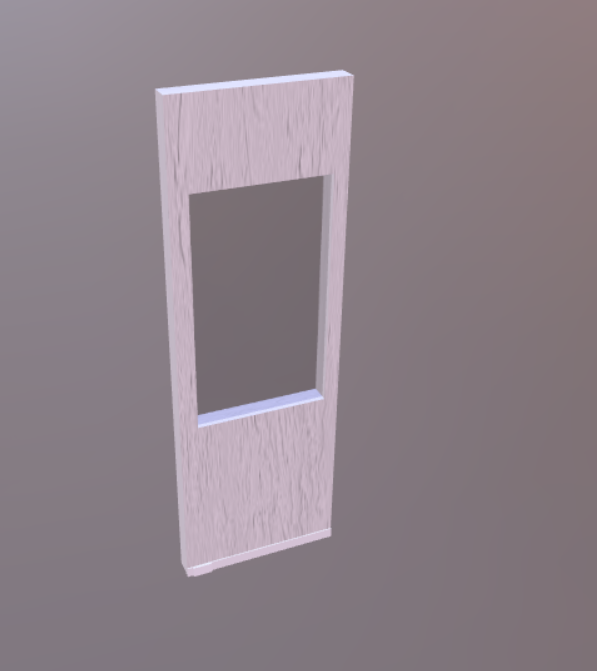
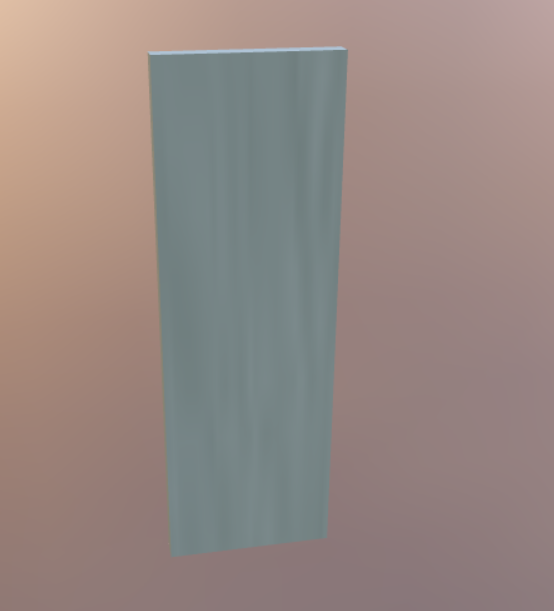
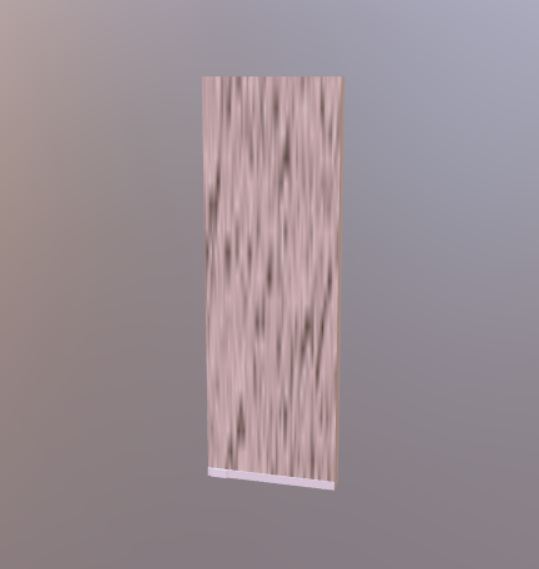
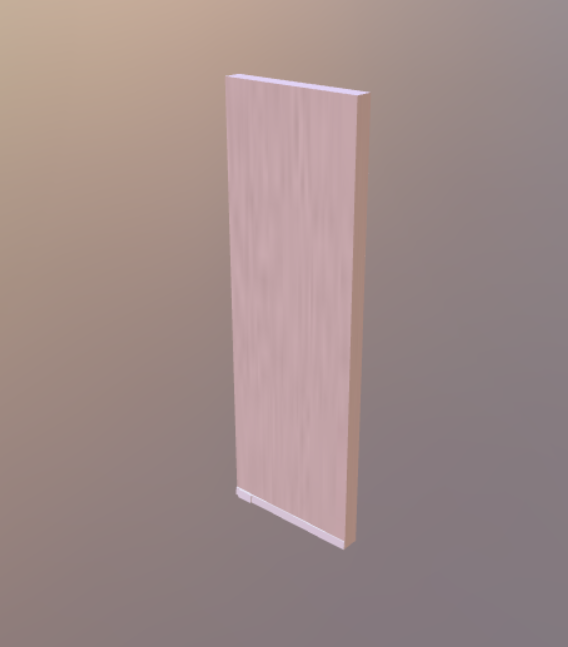

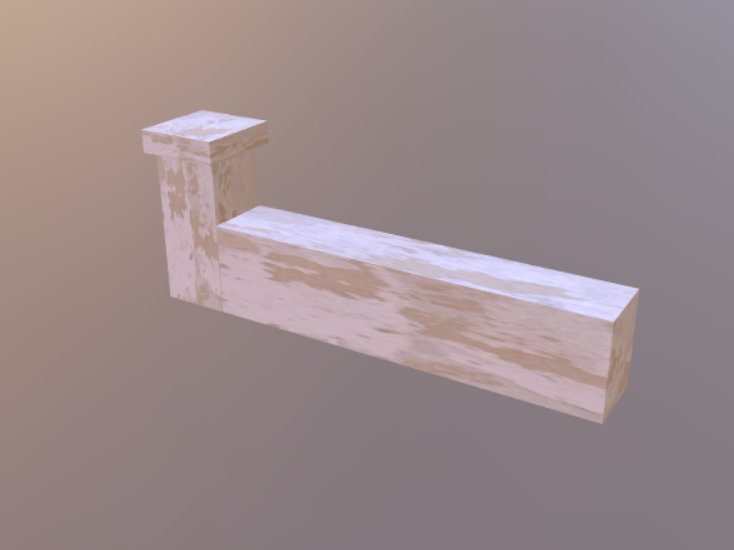


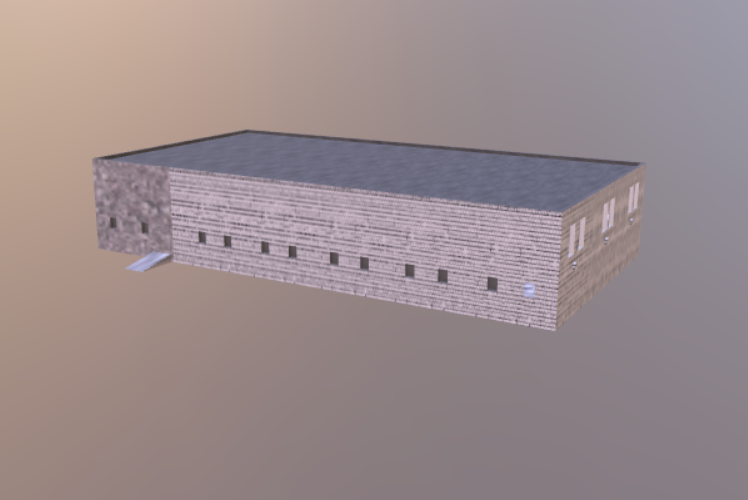
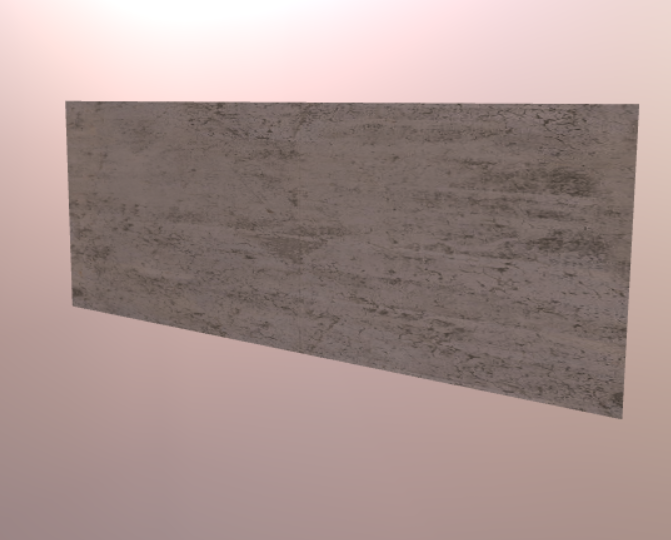

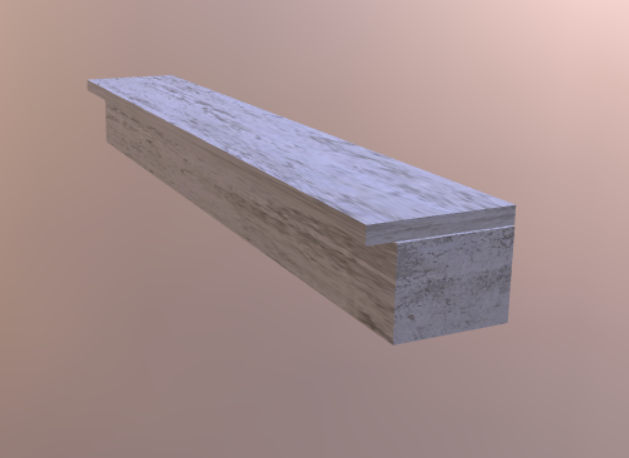
Containers -------------------------------------------------------------

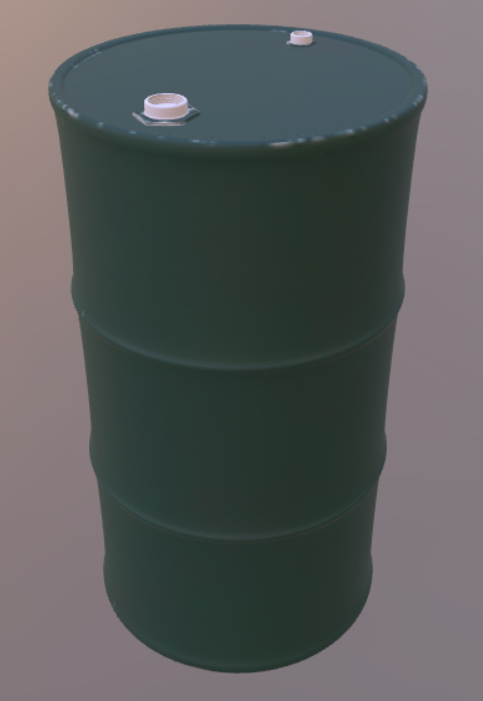

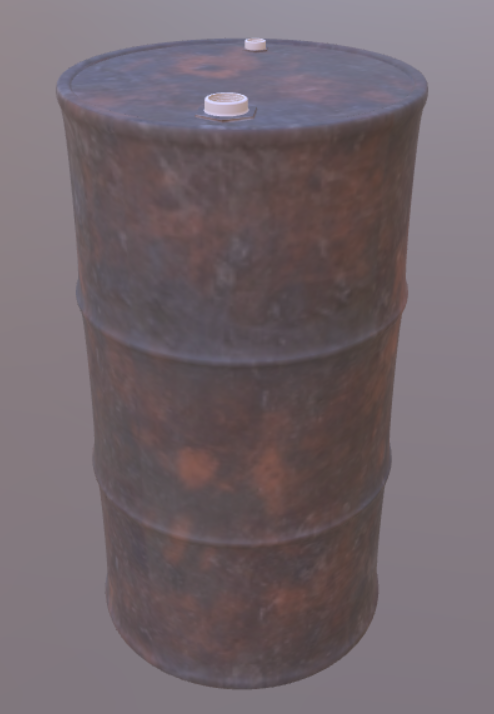






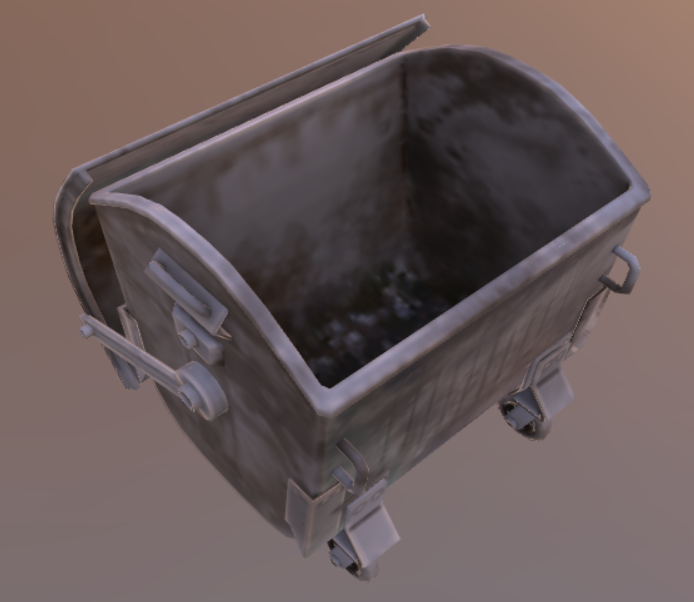






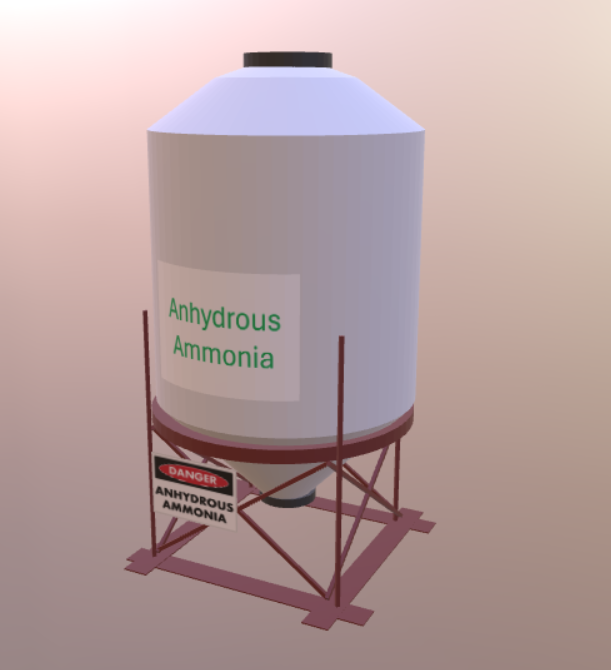
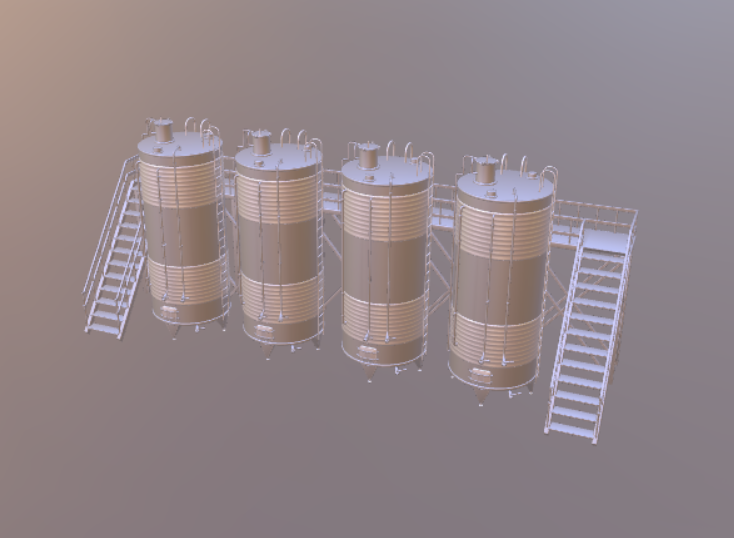


Characters -------------------------------------------------------------



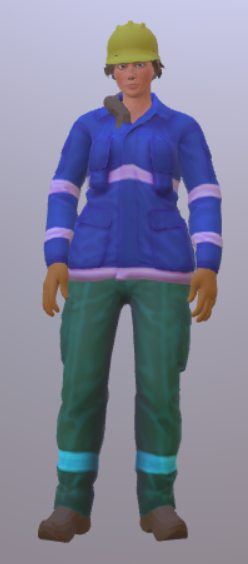
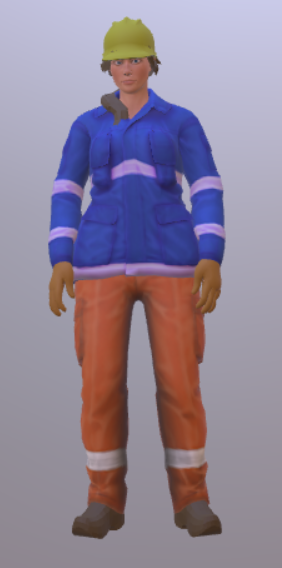



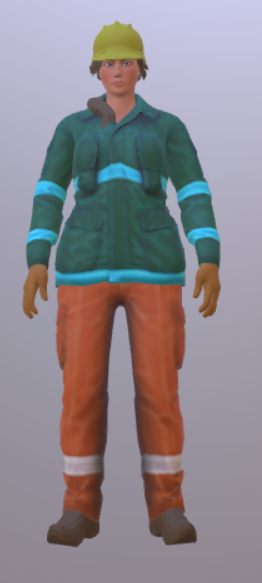

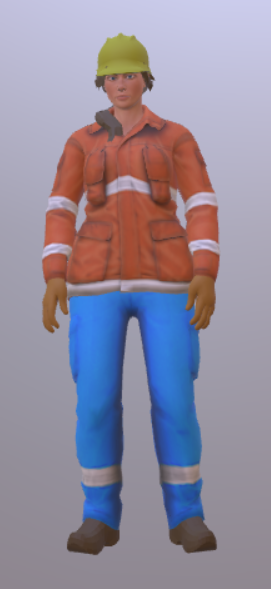
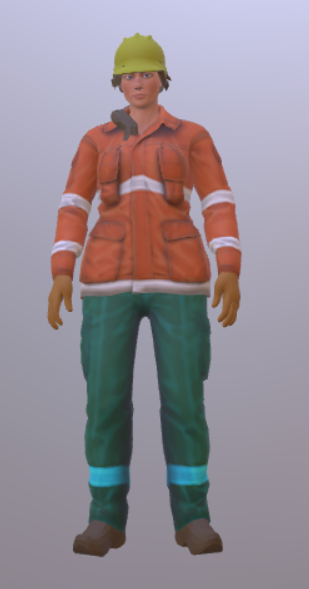
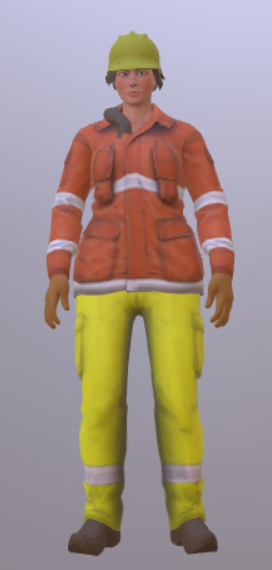

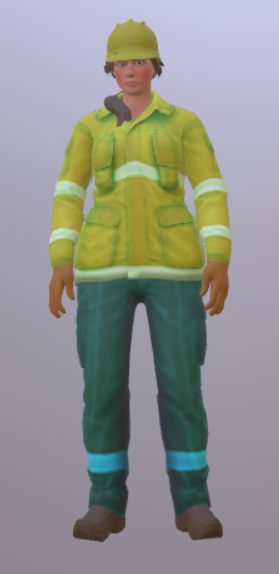
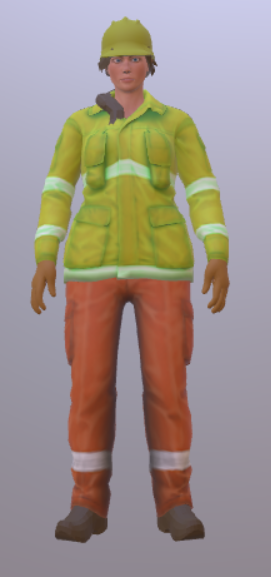

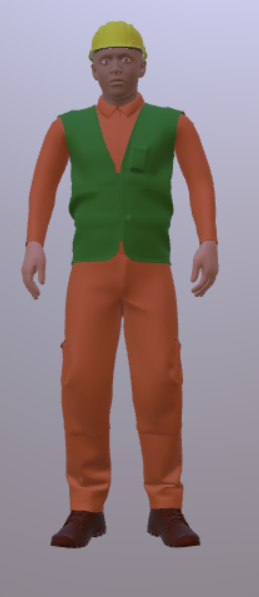



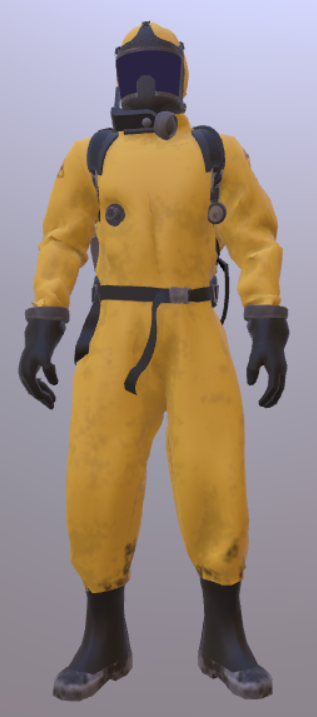


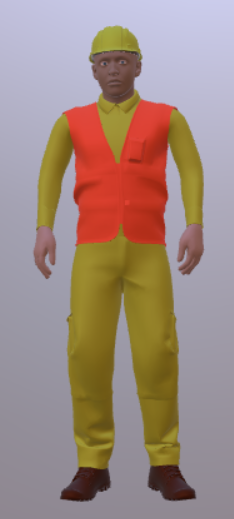


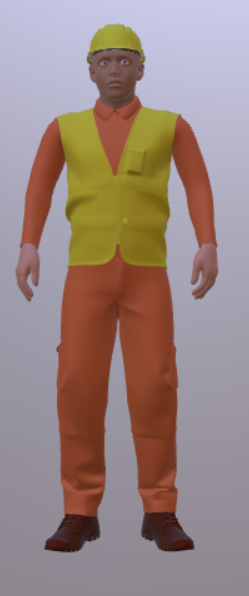




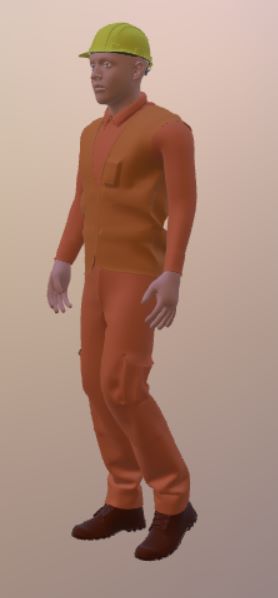
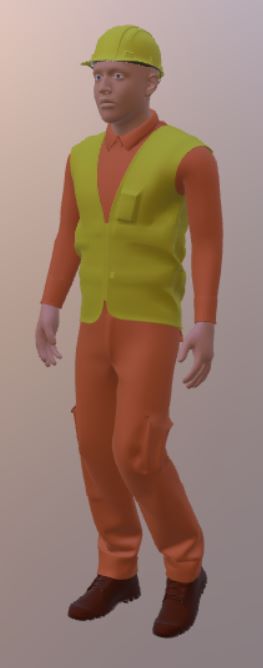
Furniture --------------------------------------------------------------




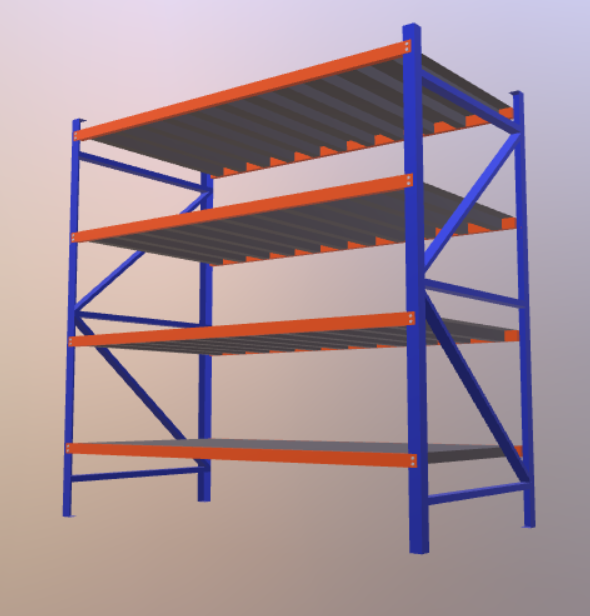




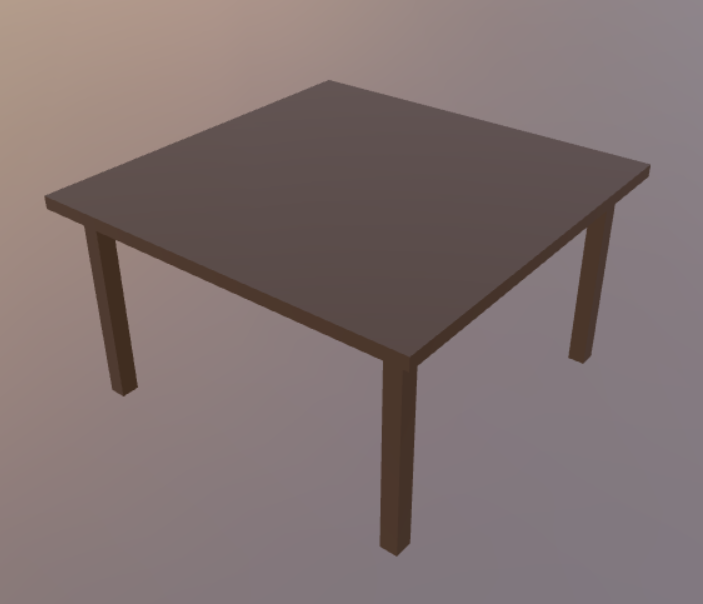









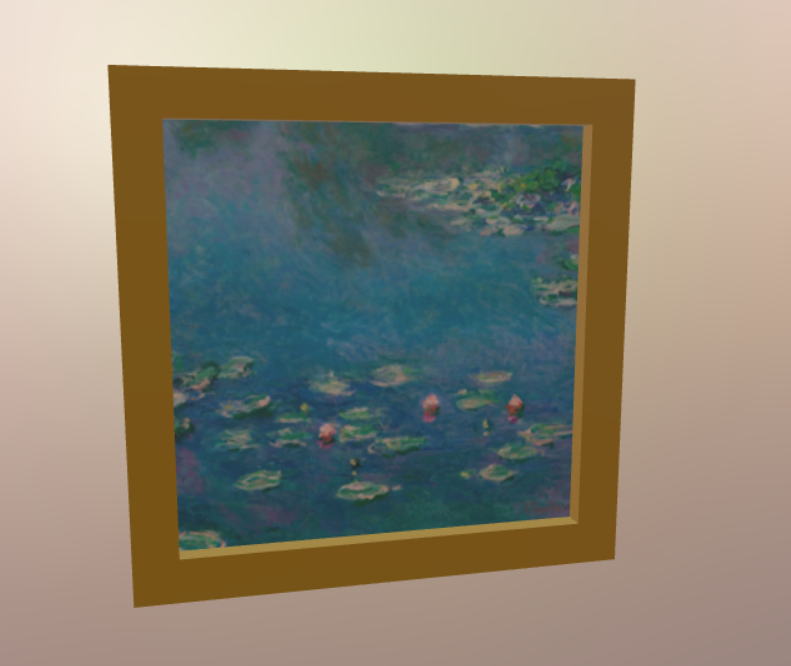
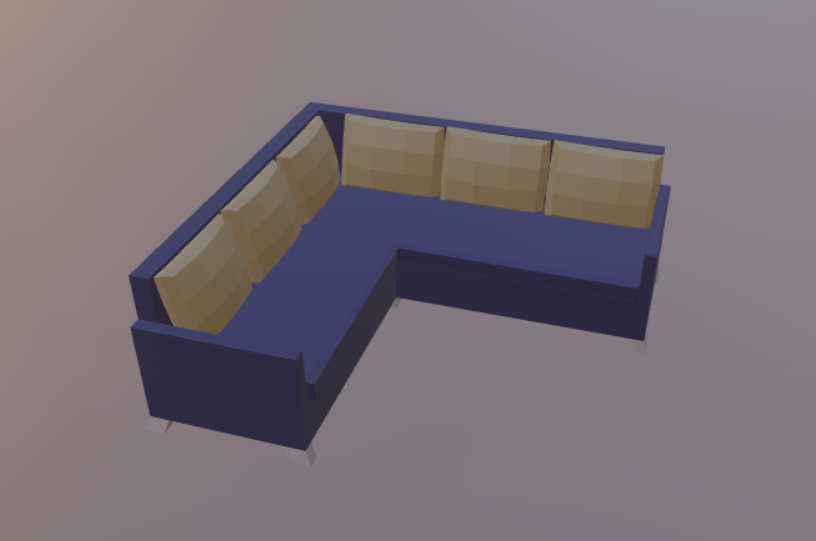





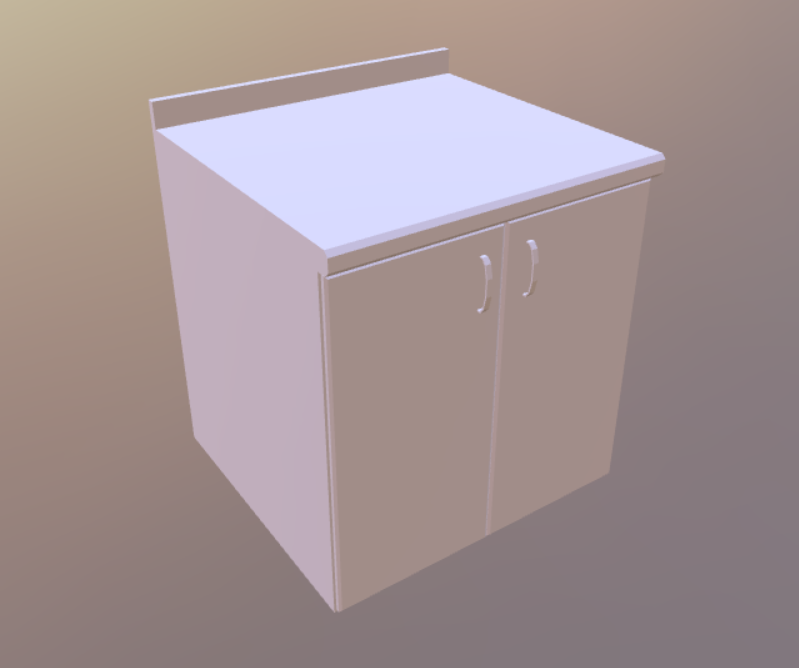
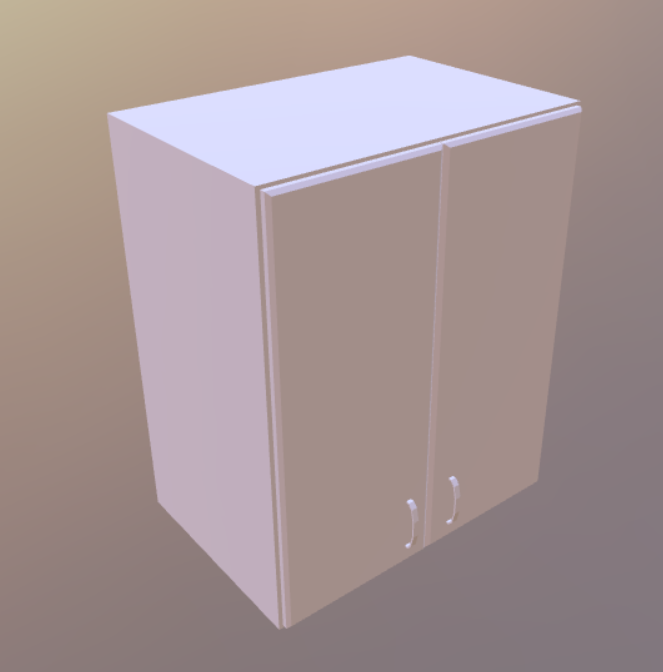

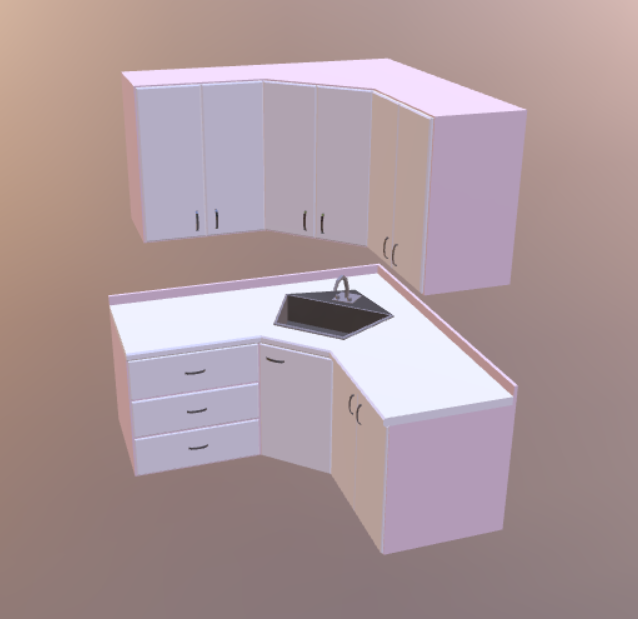
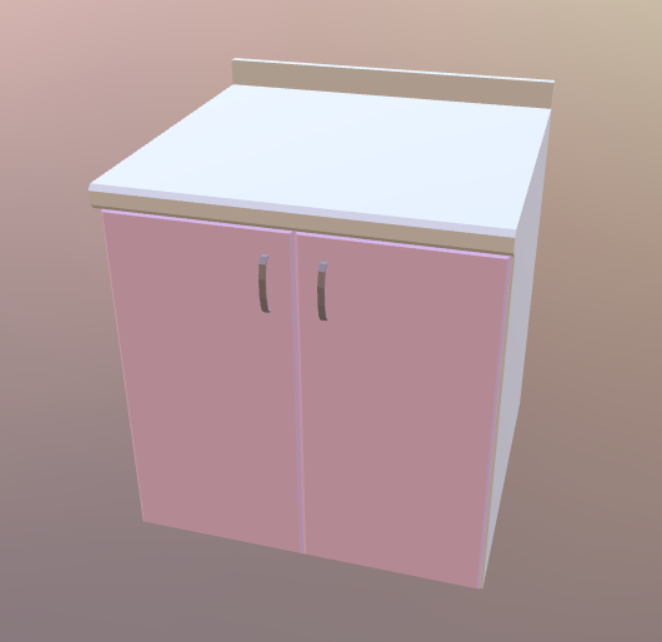

Hazmat -------------------------------------------------------------


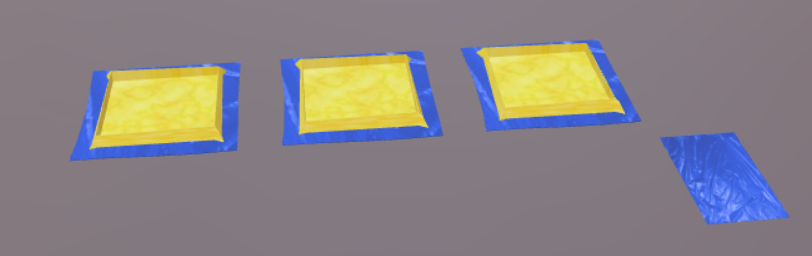
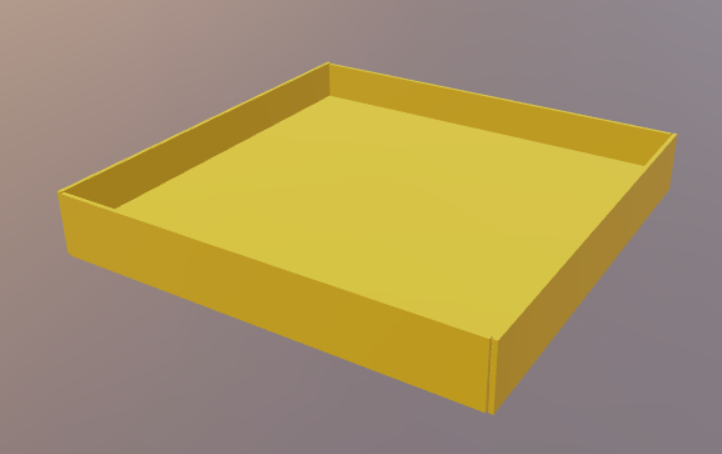
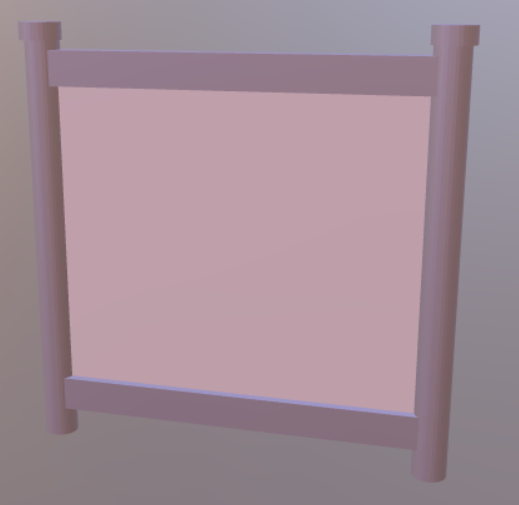


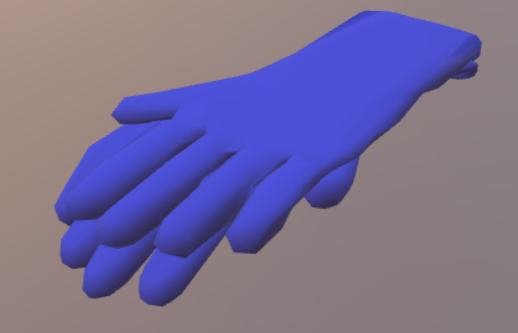
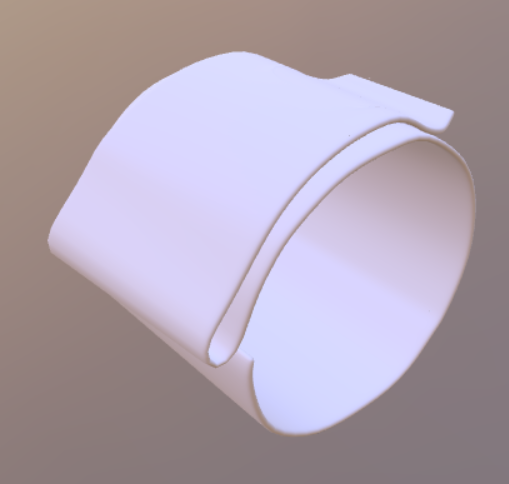

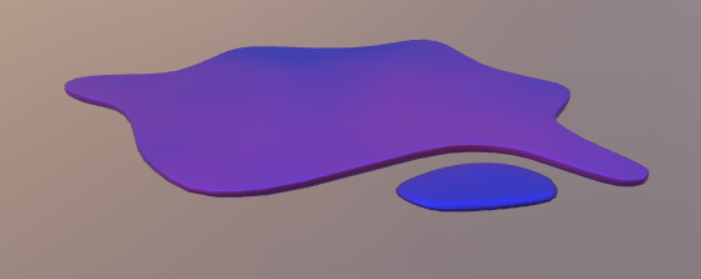
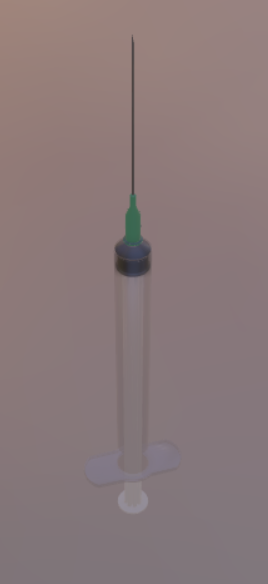
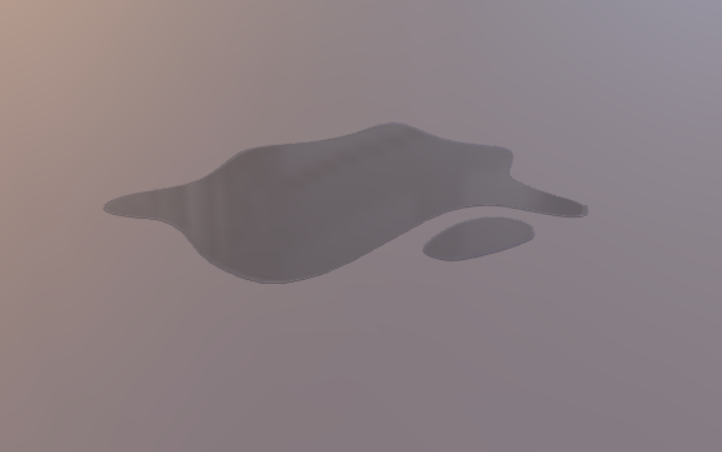
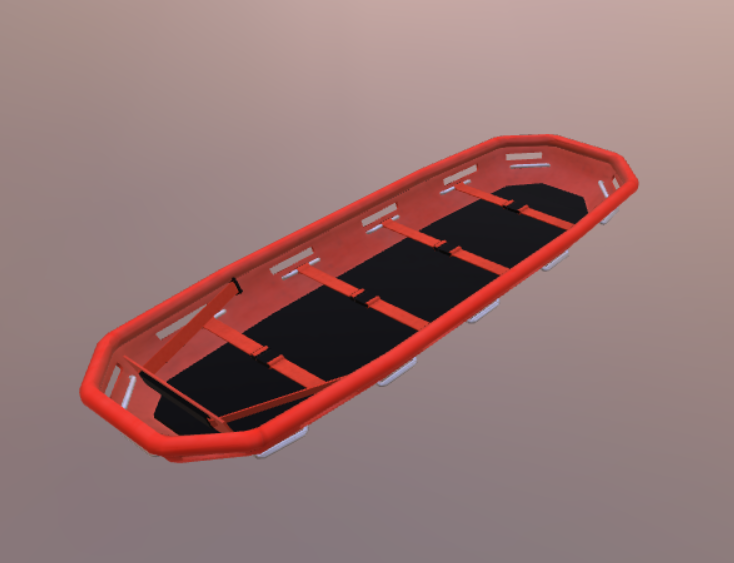



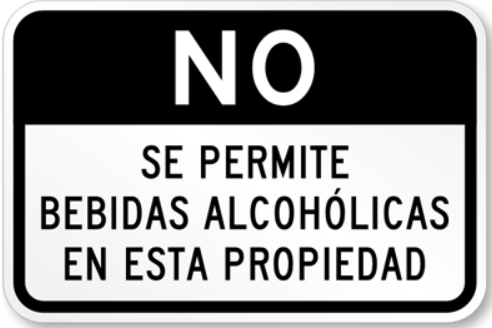
Outside ----------------------------------------------------------------

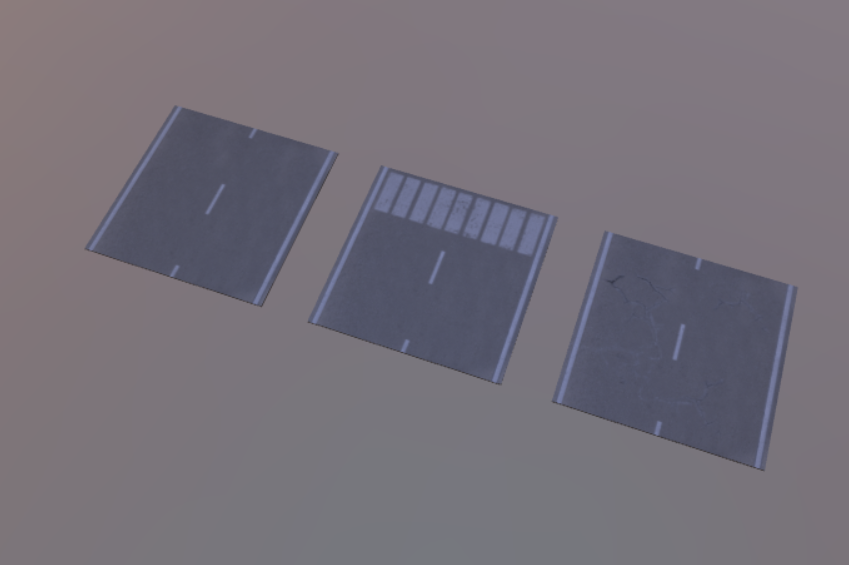
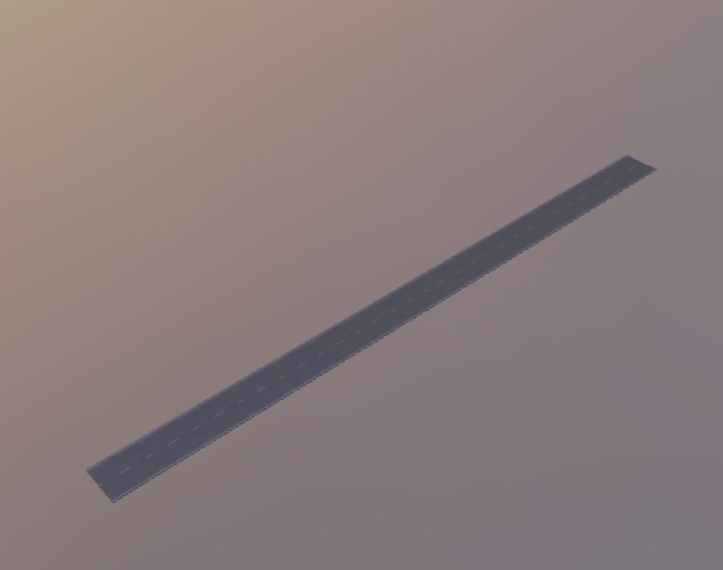
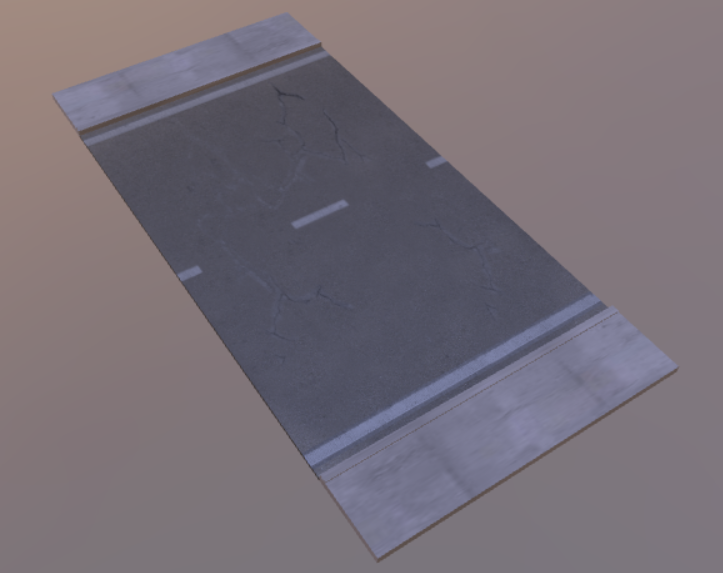

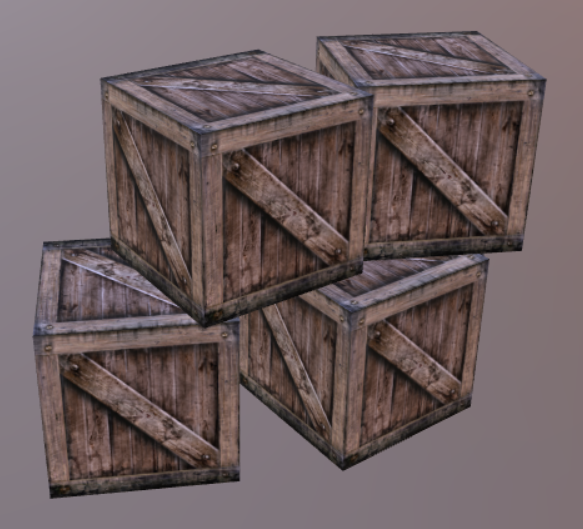
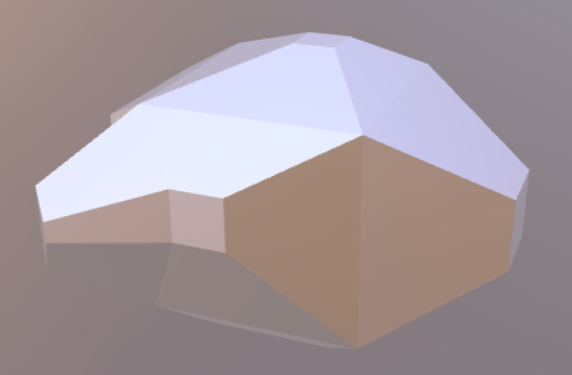
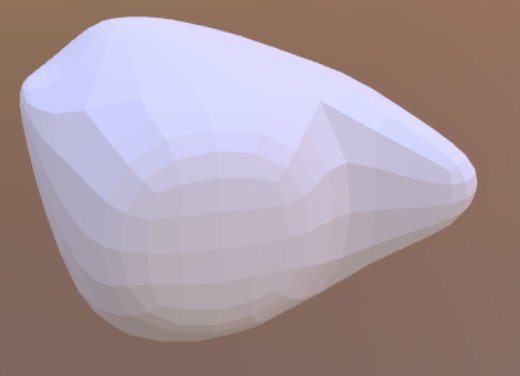
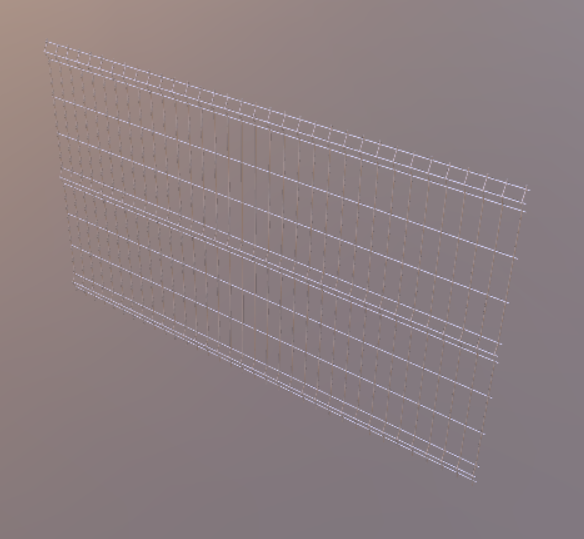



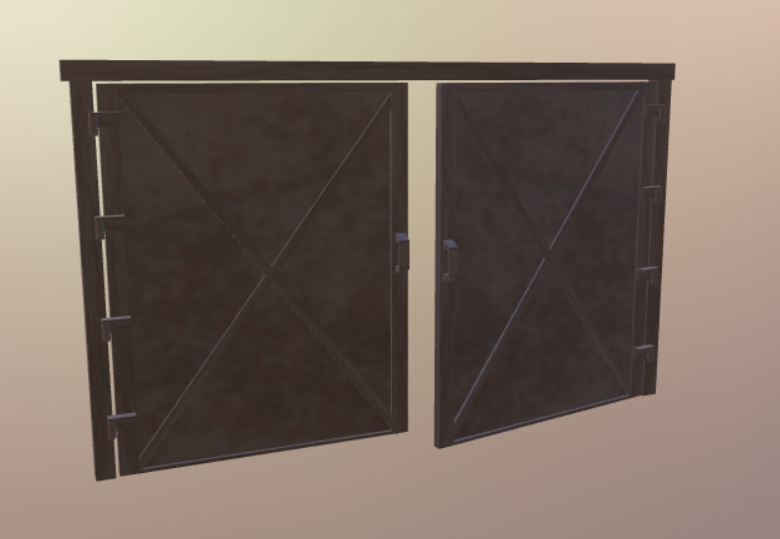
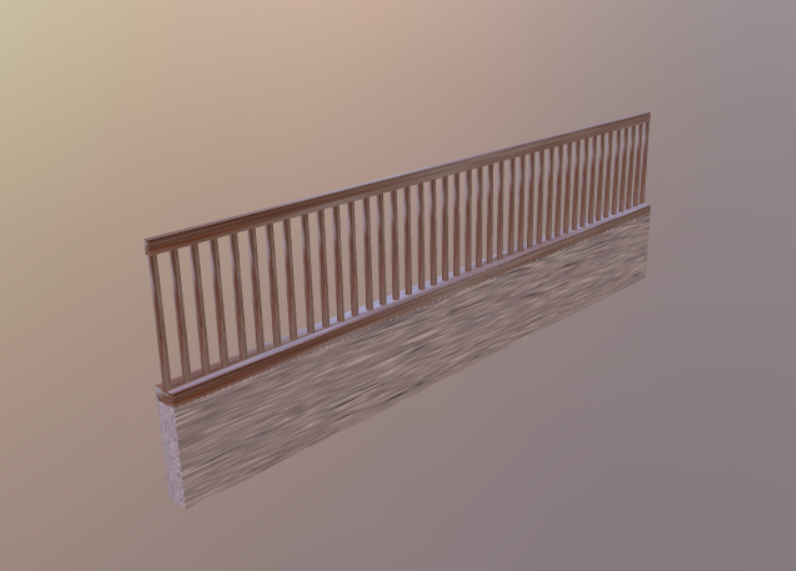
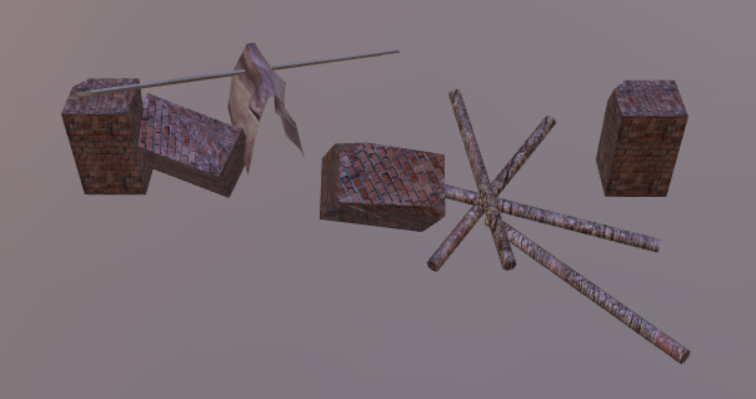

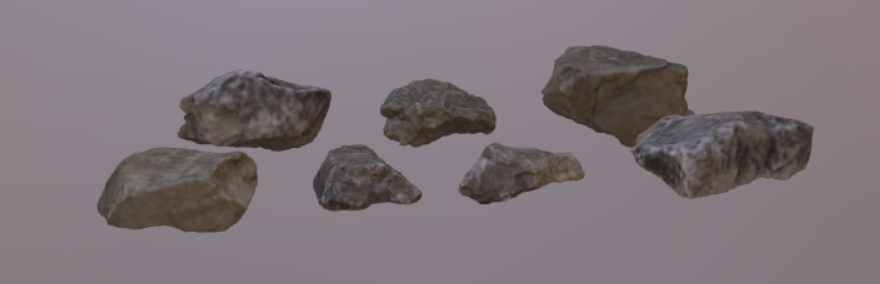



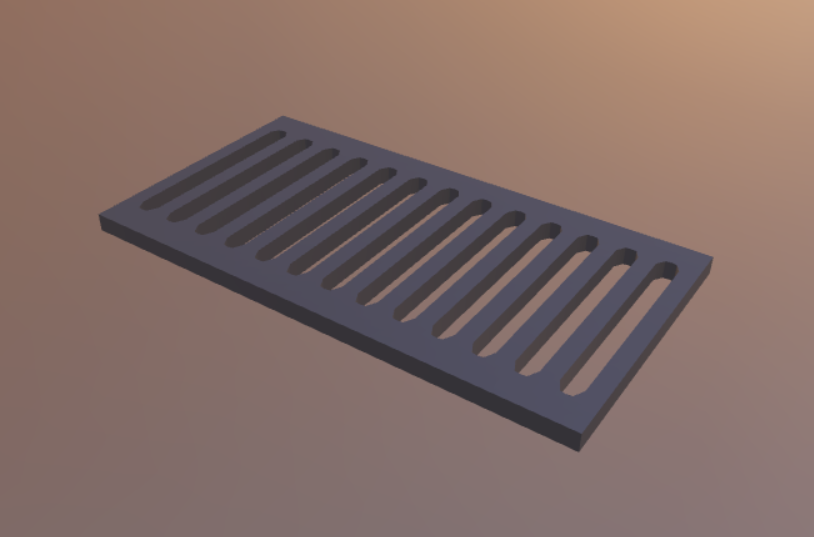
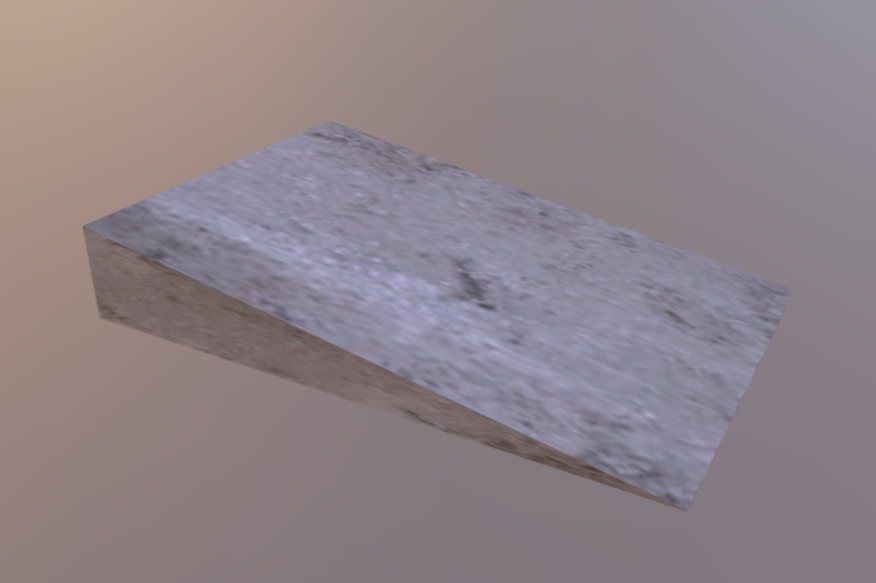
Miscelleneous ----------------------------------------------------------------
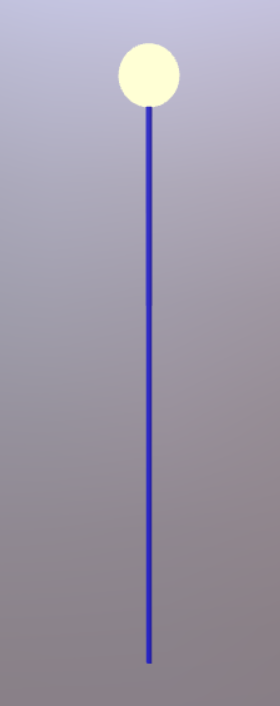
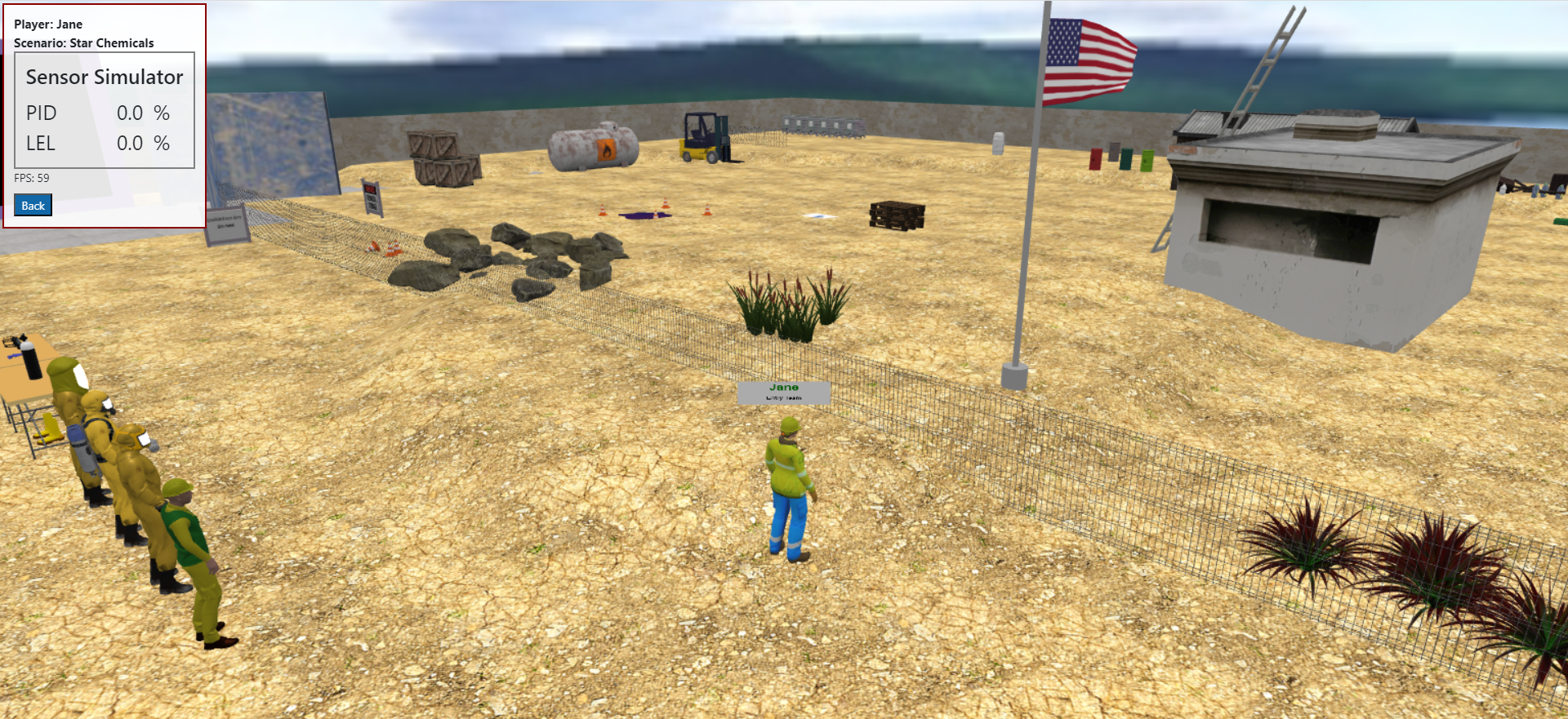
Plants ----------------------------------------------------------------
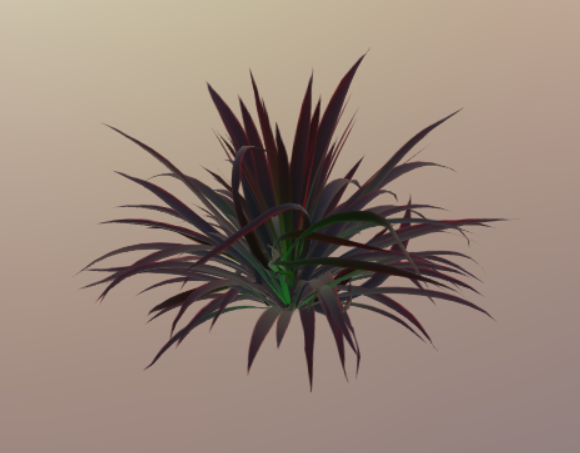
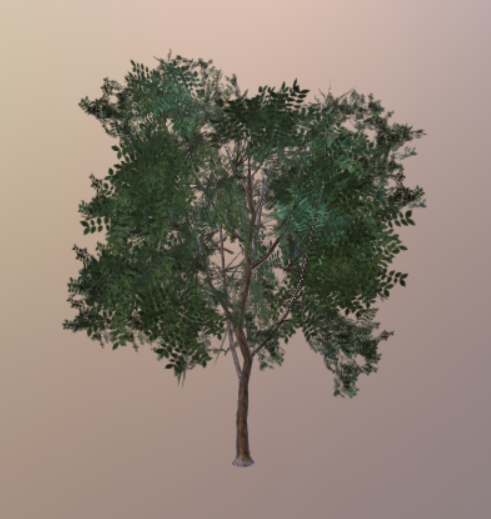




Vehicles ----------------------------------------------------------------



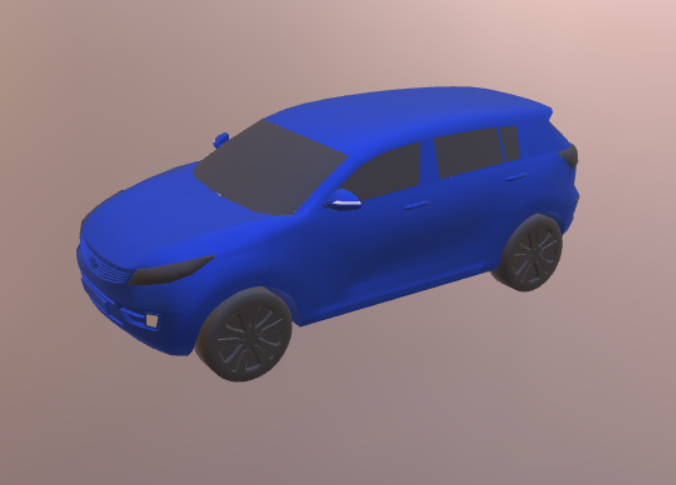
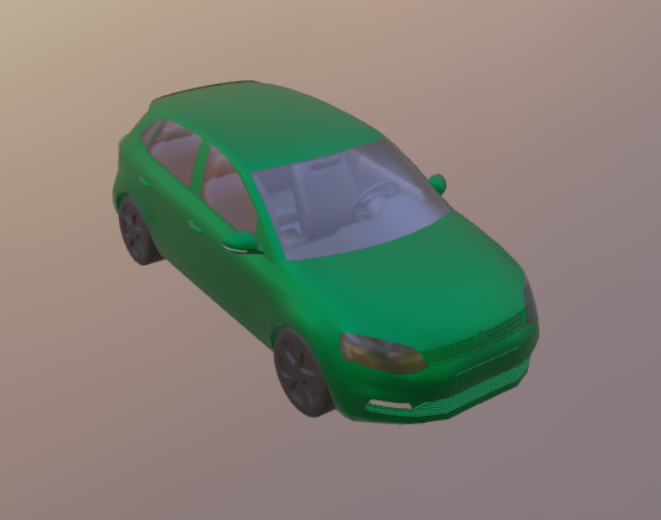
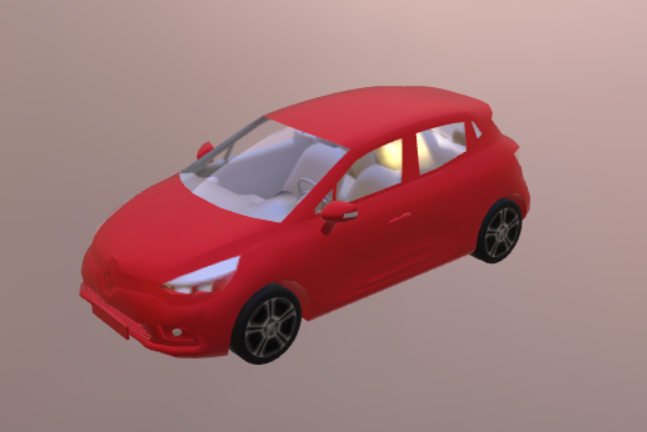

 Back to Project
Back to Project